August 1, 2017
There are a few things that usually annoy me when working with people with no technical background:
HTML emails: These are almost becoming the default for marketing emails. Apparently, we cannot go back to the good old plain text emails anymore. It is OK for marketing campaigns, but people should not assume everyone is always able to read HTML emails all the time. I like to use mutt to read my emails, so This is what I see when you send me an HTML email:
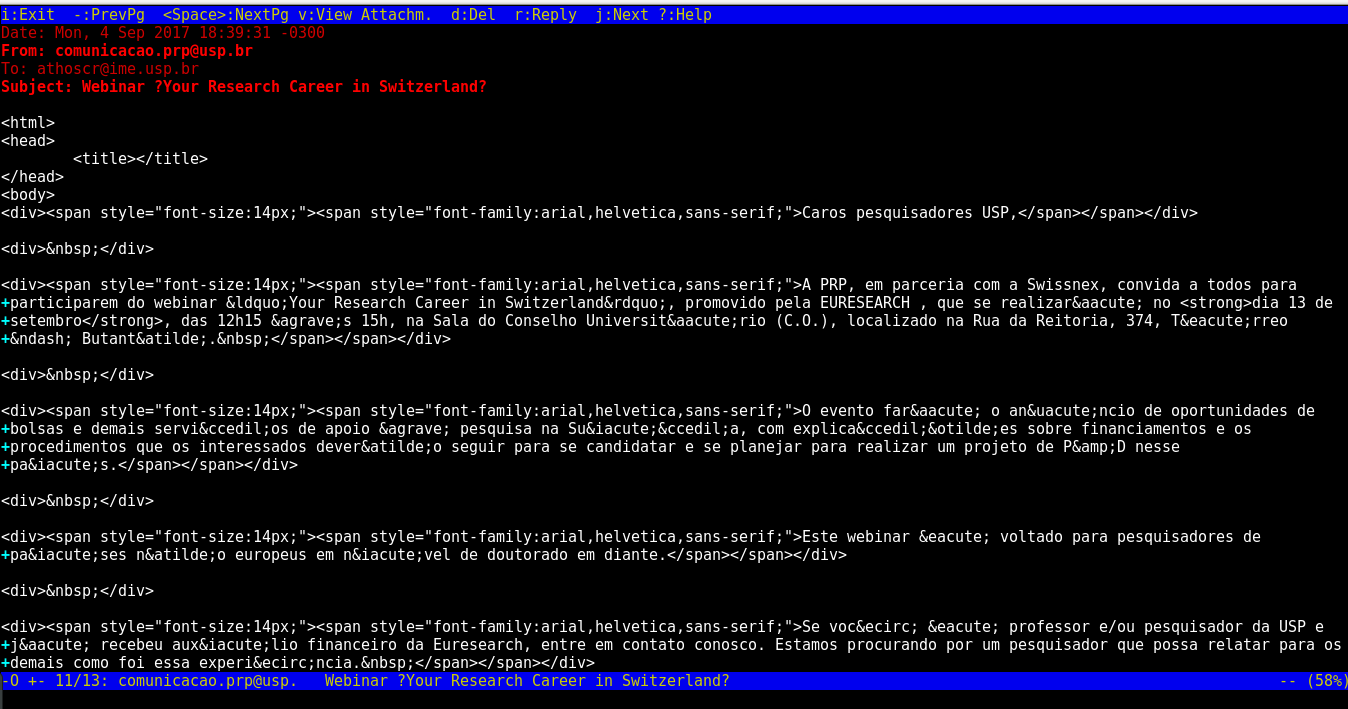
Really, if you do not need to send HTML in your message, make sure your email client is set to send plain text messages. I tend to ignore emails in HTML, since it takes time for me to read the message. There was even an ASCII Ribbon Campaign advocating that email should only be sent in plain text, which later was shut down since people does not seem to care about it - most email clients support (the bigger) HTML emails anyway.
MS Office files: People insist in assuming anyone does have a MS Office suite in their machines, hence they can open .doc, .docx, and all the other MS Office files formats. This is not true and a MS Office suite is not cheap at all in developing countries (although a lot of people I know have unofficial copies of the MS Office suite).
If one needs to share a document, and does not need the other part to edit such document, one should share it in an open format (if you still believe the MS format is open, you should visit the Document Foundation website and let them know!) like PDF. If editions are expected, the Open Document Format is the way to go: people can open your document in a wide variety of software programs, including MS Word (win-win).
Files with spaces in their names: This is quite common for people not used to working in the command line. We cannot blame them: it is natural to add a space in file names when using a GUI, maybe they even look cleaner this way. The problem is that this can be annoying if you are working in the command line.
Let’s say you have a directory with 3 files:
- chocolate chip cookies recipe.txt
- master thesis.pdf
- readme
If you are not used to unix systems, you should know that file extensions are only used to help whoever is looking at the file names to have an idea on what they are looking at (this is not true in Windows). So, it is common to see a lot of files without extensions around linux systems (I do taht for plain text files).
When listing the directory mentioned above in the command line, one would get:
$ ls
chocolate chip cookies recipe.txt master thesis.pdf readme
As you can see, there are extra spaces between file names, but still, it is hard to know when one file starts and the other ends. It is so much simpler if instead of spaces, those files were named with dashes or underscores:
$ ls
chocolate_chip_cookies_recipe.txt master_thesis.pdf readme
This way I know for sure that I have 3 files in my directory and I also know their names.
also, let’s say I want to remove one of the files with spaces in their names. I
would have to escape the spaces in the command line, so rm will understand
the file name as a single parameter.
$ ls
chocolate chip cookies recipe.txt master thesis.pdf readme
$ rm chocolate\ chip\ cookies\ recipe.txt
So now it is easier to understand why I do not like spaces in file names (and I have this feeling that other linux users hate it as well).
That is why I wrote a simple script to remove those anoying, lame, awful spaces from file names.
rmspaces is a command line tool which receives a list of files as parameter and substitutes spaces for underscores whenever spaces are found, moving the files to a better place :)
rmspaces can also be used to change multiple file names by using the –target and the –separator arguments. For example, if you have
$ ls
march_report march_status march_updates
rmspaces -t march -s 032017 *
would move the files in the current directory to:
$ ls
032017_report 032017_status 032017_updates
You can check rmspaces --help for more information or check the docstrings in
the source code.
rmspaces is licensed under the GNU General Public Licence (GPLv3) and is published in CPAN under App-rmspaces. You can check the README file in the github repository for information on how to install or contribute to the code.
← Fórum Goiano de Software Livre + Fedora 25 Release Party | Blog Archive | Sobre o Processo de Revisão de Pacotes no Fedora Project →
